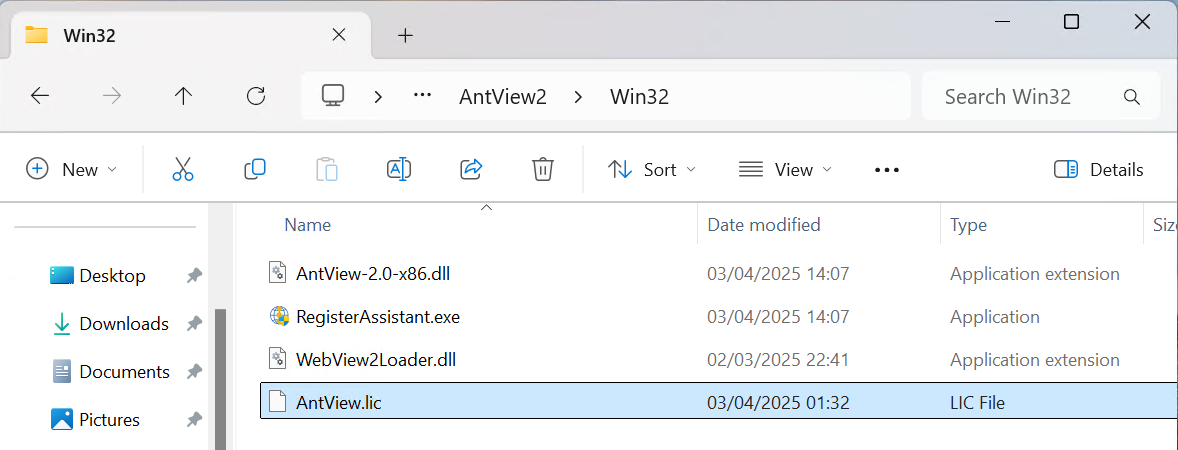
Embedded license file
With the introduction of embedded licensing for HDMI/SCADA installs, we've also implemented a method to simplify licensing for such setups. For this we now have the license file.
The license file is intended for host based licensing and have to be deployed at the host.
This file should be placed in the same folder as the AntView binary used.
Below is a screenshot for the 32 bit version of the AntView control, if you want to license the 64 bit version then you should put the license file with the 64 bit binary instead.
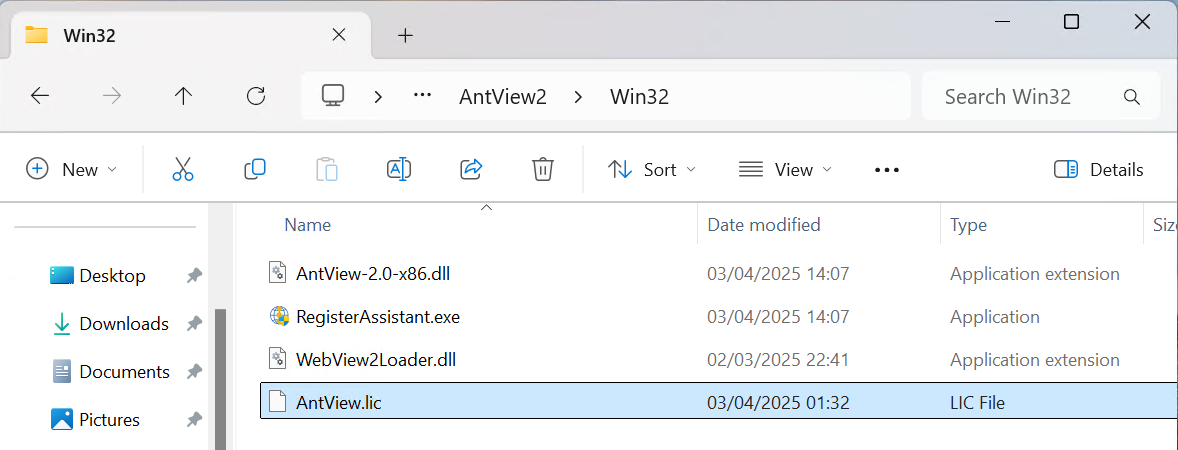
The AntView control will check for the existence of this file and automatically apply the license from it.
This means that you do not have to use the UnlockControl method.
After putting the license file in place, you can then check by navigating to the AntView About page if the license was applied correctly.
Scroll to the bottom of the About page and it should look like the following:
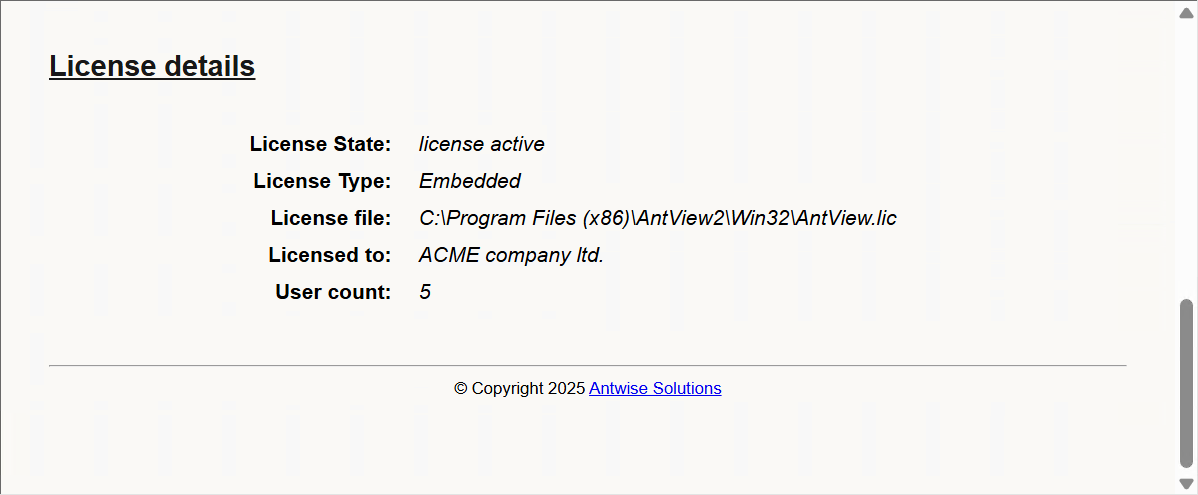
Introduced in AntView release 2.0.514
AntView - The MS Edge WebView2 ActiveX control Date last changed: 11/05/2025